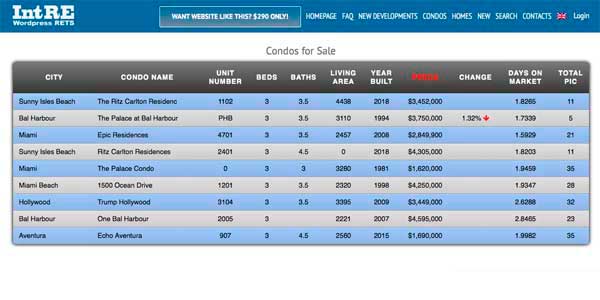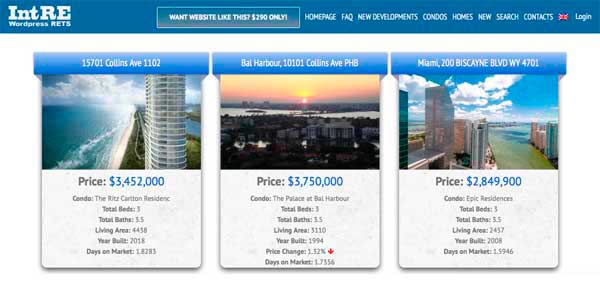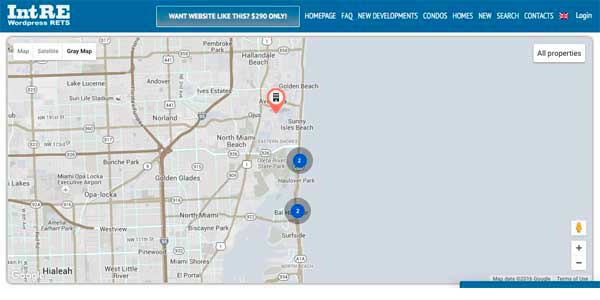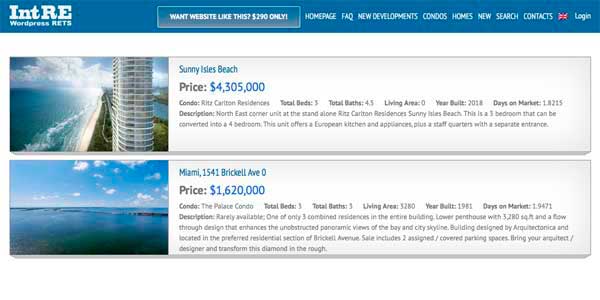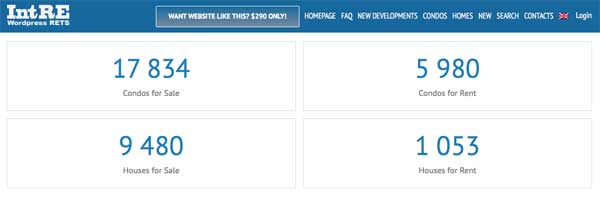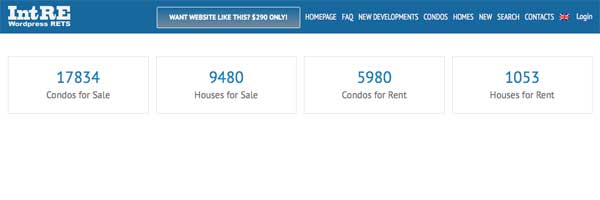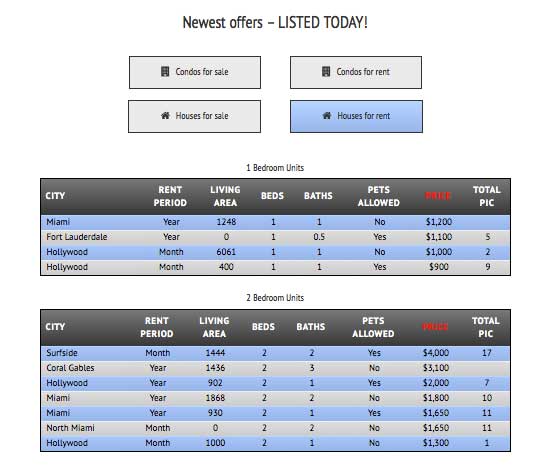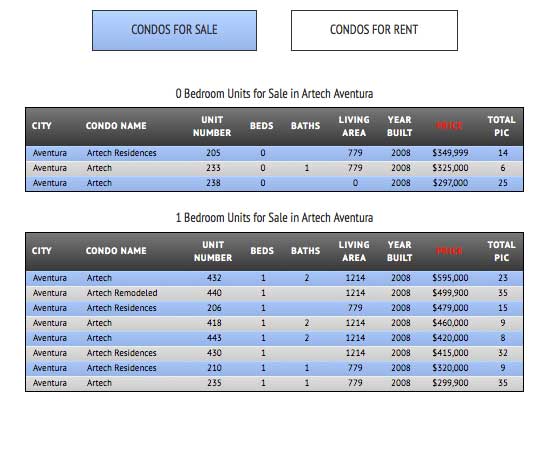What is Shortcode in WordPress?
Shortcodes in WordPress are little bits of code that allow you to do various things with little effort. They were introduced in WordPress 2.5, and the reason to introduce them was to allow people to execute code inside WordPress posts, pages, and widgets without writing any code directly. This allows you to embed files or create objects that would normally require a lot of code in just one single line.
Shortcodes simplify the addition of features to a WordPress Real Estate site. “Featured properties”, “New properties”, “Listed Today” properties and various other functionality would require a lot of code editing. By using shortcodes the HTML and other markup is added dynamically directly into the post or page where the user wants them to appear.
Make sure you’ve updated your IntRE plugin to the latest version.
Shortcode works with IntRE version 1.0.8 or higher (update IntRE for free).